command + x = Cut
command + v: Paste
command + I = Get Info (file version, date, manufacturer, etc.)
option + drag = Copy folders and items on the same “drive”
command + option + esc = Force quit (forces application to quit)
also Menu > Apple > Force Quit
Byte - A (still small) unit of information made up of 8 bits.
Kilobyte (KB) - A unit of approximately 1000 bytes (1024 to be exact). Most
download sites use kilobytes when they give file sizes.
Megabyte (MB) - A unit of approximately one million bytes (1,024 KB).
Gigabyte (GB) - Approximately 1 billion bytes (1024 MB). Most hard drive sizes
are listed in gigabytes.
• a CD Rom holds up to 700 Megabytes (around 450 3.5 floppies).
• 20 Gig hard drive will hold the same amount of info as 31 CD ROMs or 14,222 of the 3.5 floppy disks.
• A quicktime video not compressed can be several gigabytes.
• a typical page of text is around 4KB.
• this jpg is 16KB & 319 x 420 pixels
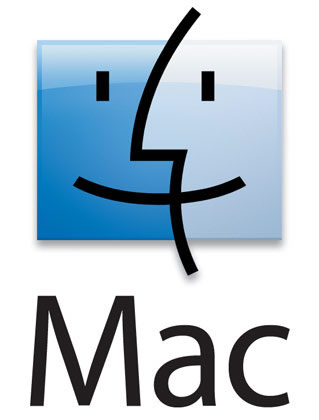
JPEG (Joint Photographic Experts Group) By far one of the most common image formats. It's primarily used for photographs. It is a “lossy” type of format, but most people can't really see the difference. You can adjust the amount of compression when saving a jpeg image, so you do have some control over the final output quality. JPEGs are extremely popular since they compress into a small file size and retain excellent image quality.
Keep in mind that the more you compress a JPEG, the more "pixely" it will tend to look. For the best results, save your JPEGs at the "medium" or "High" setting (your imaging software should bring up this option when you go to save as a JPEG).
GIF (Graphic Interchange Format) Limited to 256 colors. Another popular format, especially on the web. It's a lossless format that's ideal for graphics (none photographic images; buttons, borders, etc). GIFs can be either static or animated. If you've ever seen a graphic on a web page that was animated,
you've seen one of these animated gifs.
PNG (Portable Network Graphic) is a lossless image format. It was designed to replace the older and simpler GIF format. Like GIF you can make transparent images for buttons and icons, but it does not support animation. A PNG file can generally end up being twice the size of a JPG and three times larger than a GIF and some browsers, such as older versions of Internet Explorer and Netscape, incorrectly render them.
TIFF (Tagged Image File Format) Can be a lossless format (when used with LZW compression). It won't result in as small a file as a jpeg (which is why it's not used on the web), but you do retain all image quality. When compressed, the file is usually about half the size of the original file. TIFF’s are most commonly used for preparing images, especially photographic images, to go to press/professional printing, such as magazines and books.
Photoshop format (PSD) is the default file format and the only format, besides the Large Document Format (PSB), that supports all Photoshop features. Because of the tight integration between Adobe products, other Adobe applications, such as Adobe Illustrator, Adobe InDesign, Adobe Premiere, Adobe After Effects, and Adobe GoLive, can directly import PSD files and preserve many Photoshop features.
When saving a PSD, you can set a preference to maximize file compatibility. This saves a composite version of a layered image in the file so it can be read by other applications, including previous versions of Photoshop. It also maintains the appearance of the document, just in case future versions of Photoshop change the behavior of some features. Including the composite also makes the image much faster to load and use in applications other than Photoshop, and may sometimes be required to make the image readable in other applications.
16‑bits-per-channel and high dynamic range 32‑bits-per-channel images can be saved as PSD files.
EPS (Encapsulated Postscript) An older format that has been replaced with TIFFs, although you may from time to time run across them or find a need to use them. Best for graphics.
PDF (Portable Document Format) Perfected by Adobe, can be made using Acrobat, but also directly from the print dialog box on the Mac. PDF is a file format proprietary to Adobe Systems for representing two-dimensional documents in a device independent and resolution independent fixed-layout document format. Each PDF file encapsulates a complete description of a 2D document that includes the text, fonts, images, and 2D vector graphics that compose the document. PDF files do not encode information that is specific to the application software, hardware, or operating system used to create or view the document. This feature ensures that a valid PDF will render exactly the same regardless of its origin or destination.
Bitmap images—technically called raster images—are made up of a grid of dots known as pixels. When working with bitmap images, you edit pixels rather than objects or shapes. Bitmap images are the most common electronic medium for continuous-tone images, such as photographs or digital paintings, because they can represent subtle gradations of shades and color. Bitmap images can lose detail when scaled on-screen because they are resolution-dependent, they contain a fixed number of pixels, and each pixel is assigned a specific location and color value. Bitmapped images can look jagged if they’re printed at too low a resolution because the size of each pixel is increased.
Vector graphics
Vector graphics are made up of mathematically defined lines and curves called vectors. You can move, resize, or change the color of a line without losing the quality of the graphic. Vector graphics are resolution-independent—that is, they can be scaled to any size and printed at any sresolution without losing detail or clarity. As a result, vector graphics are the best choice for representing bold graphics that must retain crisp lines when scaled to various sizes (logos, for example).
Primary (additive) transparent colors (red, green and blue) are the components of white light and secondary colors (cyan, magenta and yellow)
CMY(K)
Secondary (subtractive) translucent colors (cyan, magenta and yellow + black) are the components of black pigment and primary colors (red, green and blue)
Now for visual illustrations of some of these concepts, go to: 02_Imaging_Pages.pdf